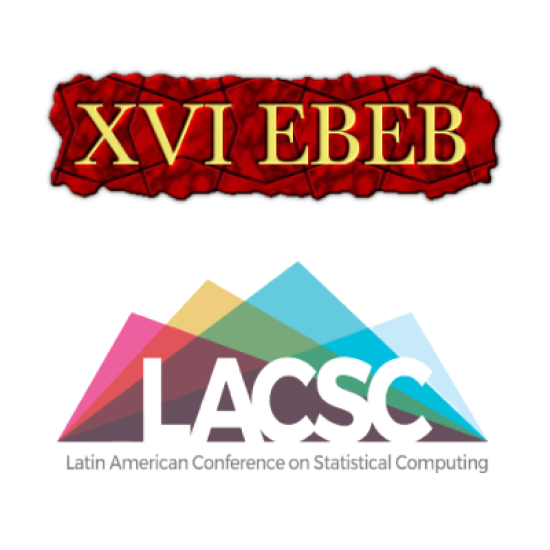General Information
- Make sure you are logged in to your restricted area with your registration email and password on the Galoá platform.
- When an activity is happening, the link to the respective Zoom room will be available in the attendee's area of the event, and you can access it by clicking on “Watch Live” in the top menu.
- As the programm is fantastic and full of activities that will take place simultaneously, you must select the room for the respective desired activity by clicking on "Join Room".
- When you open the Zoom link, you'll have the option to access the activity through the Zoom Meetings app or, if you have not downloaded the app, you can access it directly in your browser.
- When you enter the room, your presence will be automatically counted by Zoom, so you don't have to worry about the presence list for issuing certificates.
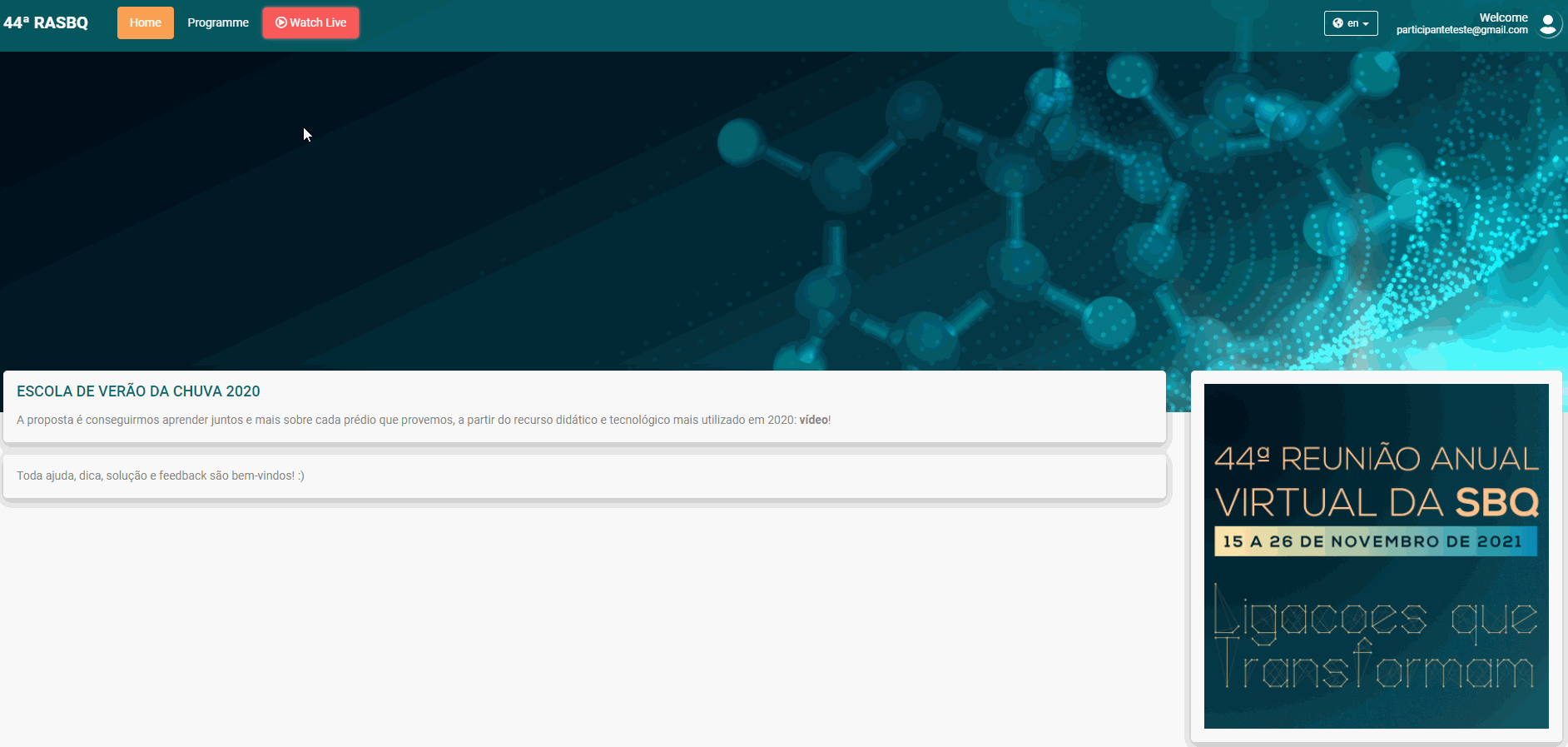
Interactions
Speakers - Live Sessions
1. Chat → Please use the chat to send congratulations and interact with each other. It is also the way that you can show your feelings about the talk, you can use emojis, so it is really important to engage and embrace the speakers!!!
2. Raise hand → Use it if you want to make a question by voice, so we will ask you to confirm and allow us to open you microphone.
3. Q&A → It is the feature intended only for questions and answers. The speaker can choose to answer by voice or text and you can vote on the questions you find most interesting and complement them as you wish.
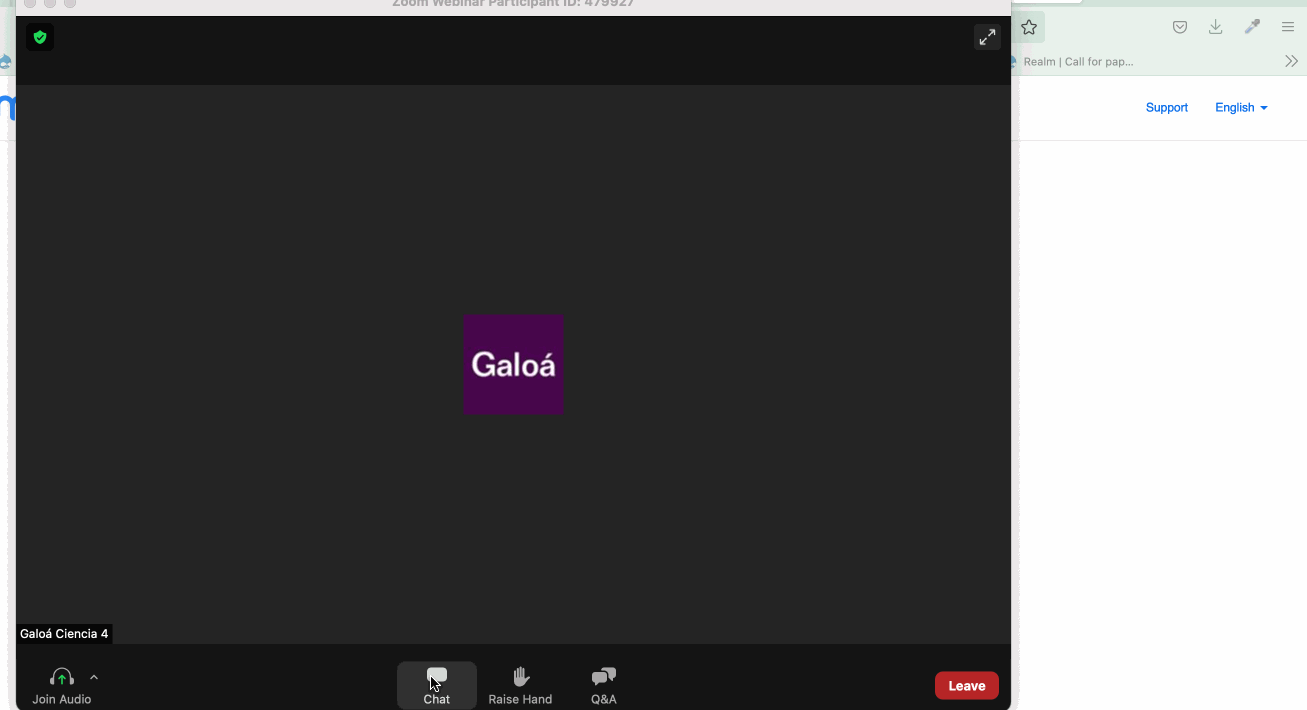
Scientific Posters Sessions
All the presentations are now available for you to create topics and send your questions, suggestions and considerations to authors who did a magnificent work of preparation of explanatory videos so that they can discuss, meet new research and interact with the latest advances in Statistics.
Tips:
- For better stability and quality of viewing the videos, if possible, use the network cable.
- If you are using a notebook, remember to leave it plugged in to the outlet to avoid a power outage during presentations.
- If possible, have an alternative device, for example cell phone prepared to watch if your connection fails or your main power.
- Use the Q&A to ask questions of speakers.
- Try to enter the room a few minutes beforehand so that you don't miss part of the lectures.
- Choose a calm and comfortable place to interact with the researchers and enjoy all the content.