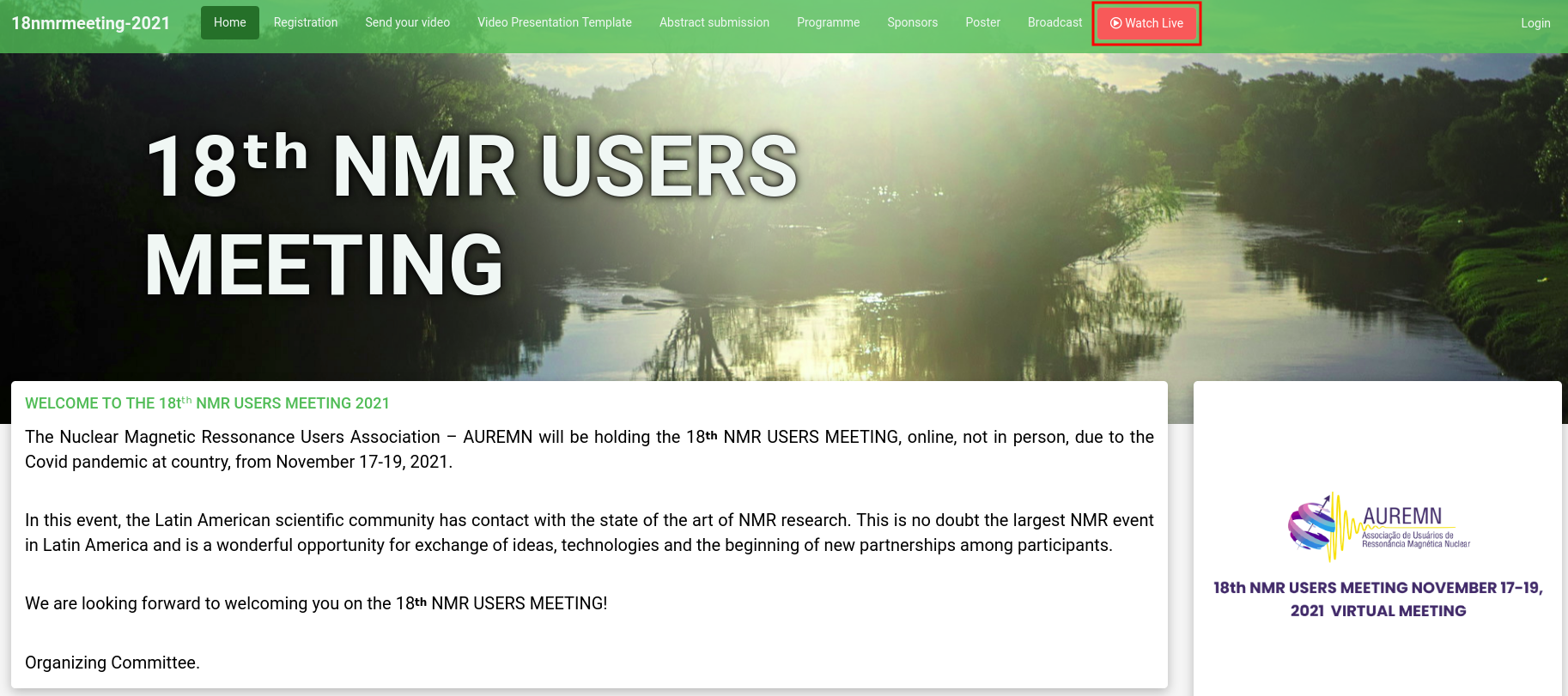Important information and notes:
- Make sure you log into your restricted area with your registration email and password on the Galoá platform.
- When an activity is taking place, the link to the respective virtual room will be available at your restrict area of the event, and you can access it by clicking on “Live” in the top menu.
- When you open the Zoom link, you will have the option to access the broadcast room through the Zoom Meetings app or, if you have not downloaded the app, you will be able to access it directly in your browser.
- When you enter the broadcast room, your presence will be automatically counted by Galoá’s integration , so you don't have to worry about the presence list for issuing certificates.